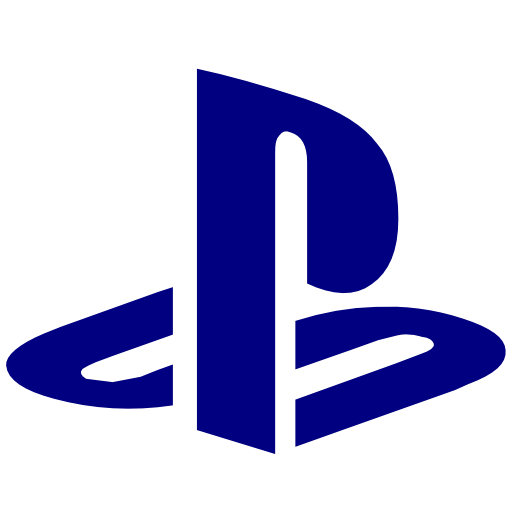Overcooked 2 is a chaotic co-op cooking game in which you must serve a variety of recipes including sushi, pasta, cakes, burgers and burritos to hungry customers in a series of unconventional kitchens. Whether it be a hot air balloon, a magical Wizard’s school or even another planet - you’ll have to be bready for anything!
Overcooked 2 is a chaotic co-op cooking game in which you must serve a variety of recipes including sushi, pasta, cakes, burgers and burritos to hungry customers in a series of unconventional kitchens. Whether it be a hot air balloon, a magical Wizard’s school or even another planet - you’ll have to be bready for anything!
"So how do I play with/throw food at my friends?!"
I hear you all shout. Well, keep scrolling for more information!

__________________________________________________________________________________
Is Overcooked! 2 Multiplayer?
Yes, Chef! Overcooked! 2 is designed to accommodate anywhere from 1 to 4 players, whether you're playing locally or online. You can choose to work solo or team up with up to three friends to tackle orders while navigating through challenges like fire hazards, collapsing floors, demanding waitstaff, and, of course, the timeless kitchen dilemma of shifting work surfaces.
Does Overcooked! 2 have Crossplay?
Sure does! There are a few different ways you can access crossplay in Overcooked! 2.
It is important to note that crossplay is currently only available for PC players when playing the Overcooked! 2 base game. For PC, Mac and Linux players, if you and your friends are all using Steam, crossplay is seamlessly integrated! However, if you or one of your friends is using GOG or the Epic Games Store, a slightly different approach is required to collaborate in the kitchen.
Thankfully, the team have set up a 'Crossplay Branch' to make this a possibility for GOG and Epic platforms too! See below!

I want to play with friends on Epic or GOG, how do I enable the 'Crossplay Branch'?
- First, right-click Overcooked! 2 in your library and select Properties

- In the properties window, click Betas. Then from the dropdown, select 'crossplay_branch' and close the properties window

Please note: If you wish to join forces with another Steam player or add them to your team while on this branch, they must have the same game version (either all players using the Steam Crossplay Branch or all players on the default Overcooked! 2 branches).
Important: Changing your game client does not delete any of your progression.
How can I Crossplay on my console?
If you're on console or looking to team up with friends on console, don't worry! Although this feature isn't accessible in the base version of Overcooked! 2, it's available in Overcooked! All You Can Eat, which includes an updated edition of Overcooked! 2.
With this release comes fully supported, cross-platform play! This means that not only can gamers playing on Steam and the Epic Games Store play together (with up to four players) without the need for the crossplay branch, but console players can now play with those on other consoles and PCs too! This is available for all levels including co-op in story levels.
Please note: All players in a party must have All You Can Eat installed for this to function properly. Crossplay between Overcooked! 2 and Overcooked! All You Can Eat is not supported.
To purchase Overcooked! All You Can Eat:
I've received an error when trying to connect with my friends through Crossplay!
From time to time, players encounter errors while attempting to engage in crossplay with friends on Overcooked! 2. If you're experiencing such issues, fear not! We've compiled a list of straightforward solutions that may assist in resolving this matter:
- Firstly, please make sure all players trying to play through Steam have enabled the Crossplay Branch
- Please make sure that all players in the party have the most recent drivers for their PC installed. For steps on how to do this:
- How to update your NVIDIA drivers
- How to update your AMD drivers - Ensure that you're inviting players to your party using the in-game Team17 friend menu, rather than relying on the client's invite system - this can help avoid potential compatibility issues and ensure smoother gameplay experiences for all involved
- Please ensure that the NAT (Network Address Translation) settings for all participants in the parties are set to Open or Moderate - you may need to reach out to your ISP (Internet Service Provider) or router manufacturer for guidance on how to adjust these settings
- If you encounter difficulties inviting your friends to play Overcooked! 2 via Steam, make sure to invite them into the in-game lobby first before engaging in any groups, voice calls, or VoIP lobbies within your Steam overlay. Once you and all your friends have successfully entered the Overcooked! in-game lobby, you can proceed to invite them to voice chats and groups using Steam.
If you're still experiencing difficulties connecting with your friends despite following the steps above, or if crossplay continues to be problematic, please don't hesitate to reach out to us. We're here to assist you and would be more than happy to lend a hand!